A1 In the first 5 minutes of a lesson I want to start with all eyes on me, with AppleClassroom all iPads are locked, with classroomscreen.com a lesson guide is on the screen.
Other answers: I try to start and end each lesson with a fun activity like a new app or video. I usually do a quick revision style activity either a quiz or a quick speaking activity. By some small talks with the kids, how was your weekend, who won the footballmatch, woow what a great mark for the assignment. Engage the students in anyway possible, doesn't need to be a gimmick or tech based can just be your personality and story telling. Like to start with something like chatterpix viseo to set the scene or a challenge. I have used Kahoot at the start of a lesson to focus the learners and also recap what they learnt previously. I often use Padlet, an other tool is webjets.io, in fact I always use an APPetiser to start my lessons, it cold be wide variaty of pictures, movies or input from the students. iPads are out, pupils are navigating tot the app/work they were using previously, I'm monitoring them using Apple Classroom, this will be a couple of minutes and then we move onto the opening discussion where the LI is shared. I try to get students to think by questioning what they think they know, get a discussion going if possible about real-life situation tied to the (abstract) philosophical topic of the lesson. I don't always use the iPads at the start of a lesson though, variety is key I think. I like to start the lesson with a fun interactive activity to activate prior learning. It depends, but usually I start with a task where I ask my students to say what they think about a specific word or topic, for example vikings. We don't have a 1:1 situation, we do everything in different groups, at the beginning they have to know the purpose of each group. Catch your audience: start with a good story. Teaching is connecting, the start of the lesson is when students need to connect with eachother and me so we can create a safe environment to learn. It's important to 'hook' the children in something to create the spark….doesn't alwasy need to be tech based, just something that will excite and engage to the base the learning upon. I like to show them a video or a keynote presentation so they know what they have to do and we have some fun. Start without the tech; tell a joke, a story or some small talk. Once the kids have their iPads I usually try to hook them in with an interesting connection to previous work, it's starts the lesson off right, locking the iPads is a great way to get their attention and you make a joke of it, usually works. We either make a mindmap together or I make the task as part of a book in BookCreator so that students can choose in what way the want to answer; drawing, images, video, audio or in writing. I try to start a lesson by creating a contact with my class and students by asking them a bringing up something that has nothing to do with my lesson, personal contact helps making lessong more engaging. In economics cartoons are very helpful, with the Apple pencil we mark or annotate important details. Try do something different at the start of each lesson, sometimes a puzzle to solve, sometimes a question in pairs, sometimes showcasing a students work, sometimes Kahoot/quizziz/quizlet. I like to start by sharing an image with the pupils that has a key concept, thought provoking content or a question, I use the classroom app to share, navigate and open relevant apps. I always try and start with a question or a challenge something to get them engaged with lesson. We're using 'flying starts' rather then hook, it can be a settle which can create a great learning focus for the start of a lesson, each teacher chooses which activity they feel is best. I try to engage students at the start of a lesson by creating some intrigue using images or a word, womething unexpected, importantly, I like to do this before revealing any learning outcomes, sometimes these can give the answers away, I want them to discover. A warm welcome is always how i start my lessons, I also love a giimme 5: tell 5 things about…however, they can change each time, sometimes share ideas via padlet or use plickers to see what we know. Kahoot is my hook of choice at the moment, pupils are loving completing the same game at the start and end of lesson to assess progress/learning they are also loving the new review questions at the end of each game.
Q2 How do you recap on what students learned in prior lessons?
A2 With LessonUp I ask students to fill in words they already know about a new subject, this give me a starting point.
Other answers: Ask the a key question on previous learning. I normally call on different students to recap what is learned or do a Kahoot or Socrative, we normally learn in one class and put into practice in the next. Not necessarily tech based; I use and found I had a great response to the KWL grid (know, want to know, learnt), this could be used through padlet though with relative ease. Sometimes Kahoot or Socrative. I do a lot of flipgrid lately to ask them to apply. Invariably this would be questions about previous learning either with or without tech, I like to do lots of speaking in the foreign language so it's usually speaking work. I usually use the same method as in the previous question, in this way the task is the same, but the content is different. You could start the lessons where the one ended, tech-wise digital portfolios help students easily retrieve their previous work. I like to do quizzes with the class and use backchannel chat (today's meet) they can all congtribute something they've previously learnt to the class discussion shown on the white board, really good for pupils who don't like to put their hand up in class. We use KeyNote in a collaborative way, a student (each time another one) adds a slide (or more slides) about the new things, in the next lesson other students have to give feedback and they can make changes in the slide. For speaking I like to put all the students names onto a wheel spinning app and then spun the wheel to select a student to ask a question & another to answer. I often use Padlet to activate prior knowledge, Kahoot is very useful too, for the smaller kids, I use Classdojo to randomly select a student and set tasks, but another option is just asking them about prior knowledge! I create multiple choice test with Q&A's using a highscore over a week or a month, can be very motivating for the students. I like to use photos if I can from the last lesson and airplay them to the board with AppleTV if it fits to do that. Another tool we use is Bookwidgets, 5 little questions, in a first step I make the quiz, I have tested with a class group that they have to make a few questions about a previous subject. When the small talks are over I simply ask: what did we do last lesson? Sometimes the answer the question in Nearpod or Socrative and other times we just talk about the last lesson. I prepare a KeyNote deck and share it with the pupils, they use screen record, with mic on, to share their understanding of the concepts on the slide and upload the video to Showbie, we shares those through AppleTV and discuss. For confident students: pick a name with decide now. Make it relevant, clear and use technology where appropriate, sometimes its easier to have go over the mechanics of the app and then focus on the content. I often like to make purposeful mistakes around the topic they have previously been learning so they hopefully correct me, proving their understanding. Kahoot, quizziz quizlet all work well to recap, sometimes asking students to share what we did last lesson, sometimes it is a week since you see learners. Padlet is great for getting lots of information quickly and Kahoot is briliant to engage the children too, I do love a good old post it note sort as well. We use apps like Socrative, quizlet live and Kahoot, I also use Showbie for this purpose. I love Kahoot but I think Socrative allows you to drill down into pupils understanding, I love how you can go through the Q'&A's after they complete the task to iron out misconceptions. Sometime I use Kahoot, which is a great tool, or I may ask them to use clips in order to summarize some contents, such as a literary period. Some of the best reactions I have had with Kahoot have been with staff in training, I've had teachers shouting, standing up, moving closer to the board so they can see better & even moving closer to the wifi so they can select their answers quicker. We use Showbie to ask questions about learning, also using Classdojo to randomly select work to share. I love using quizzes, last person standing and quick fire questions, I use a different app and I get students to write/sketch answers on their iPads they hold them up when they have an answer. I like to recap using variety of lower and higher order questions, start with lower order: what did we do yesterday? Questions then moving into more complex why? Questions or how it may link to our next topic or something related, again: visuals are a great stimuli for recap. A mixture of higher and lower order questions is also one of the main ways I use differentiation in the classroom. Could be a straightforward brainstorm/discussion making links to a word/concept, sometimes its a quizziz or padlet, I do like clips too but my class love spending time making them and it can take a while, anything creative goes!
Q3 What apps do you use to share instructions or assignments with students?
A3 Since the start of this year we use OneNote Classnotbook to share learning materials with students, it's so easy to use. I forgot AirDrop function, clever one in the Apple Classroom function.
Other answers: Google classroom, simple! Definitely itunesU, audio feedback with Garageband. I love Clips or puppet for this, so simple yet so effective in demonstrating the task or strategy and can be used across all areas of learning. Going to be pretty common answer but when using tech (which all my lessons do) its via ATV to mirror work and examples or templates are shared easily using AppleClassroom it's become a game changer in my class for workflow, airdrop for 1:1 needs as well. No specific app at the moment, but I simply use Airdrop. In my last school we used Google drive to send across resources and lesson content (word doc) to the pupils to bring up on their iPads. I use Clips, Keynote and iTunesU. I use iTunesU a lot or else airdrop and sometimes I split the screen so they seen instructions while getting demo. All teachers in our school use iTunesU and Showbie. BookCreatorApp, ExplainEverything and photos. I'm a great fan of Nearpod to give my instructions, I use google classroom and iTunesU to share content with my students, and sometimes I'm in love with my old school chalkboard, it's all about being creative and do something students don't expect. Google classroom with google slides and google docs, include links to other apps or material that might be necessary and rubric. I also love 'Airdrop from Classroom' not that happy about collecting stuff but handing out is super easy. Airplay is great for demonstrating the instructions and is a lot more visualise to pupils than simply bulletpoint writing them out. AppleClassroom to AirDrop files; these can be BookCreator templates but also GoogleforEdu and Showbie. Seesaw rocks! My school uses different programmes like Magister, students rely on them, but I also tend to AirDrop assignments or have the assignment up in a padlet and of course I have everything in iTunesU. Most obvious ones really Showbie or iTunesU and AppleClassroom, also feature for simply distributing resources quickly and efficiently. For me the most part BookCreatorapp via Showbie. Again we use ClassDojo and Showbie to share instructions and assignments with students. Showbie is fantastic for this. Depends on the activity, could be mirroring task on the board sharing resources using Airdrop, sharing differentiated activities using Seesaw or sharing tasks through iTunesU. I use AppleClassroom, AirDrop, iTunesU, Keynote. Maybe screen mirroring, KeyNote, video, seesaw task sharing, all task dependant. We try to keep our iTunesU courses as stable as possible since many of them are public, I find something interesting to share during a lesson, I use showbie and add it later to iTunesU we also use Showbie for collecting students work, feedback and communication. I love airdropping at random to a pupil within classroom, you airdrop them the task and ask them to share and explain it to the rest of the group. To share instructions or assignments with students I use AppleClassroom, Google classroom and Keynote mainly. Seesaw activities are a great way of sharing instructions and tasks, use Apple classroom and share a task in a scaffolded document via Airdrop. I've used google classroom a lot too, but had a few problems with speed of students downloading the resources templates (might be our wifi). Have had mixed experiences with Seesaw so we are all about Showbie, simple, reliable and effective.
Q4 In what ways can you encourage students to deepen their understanding of a lesson?
A4 Sometimes it is just practice, practice, repeat and more practice. With online exercises like Educaplay, Quizlet or LearningApps.org students are engaged and having fun.
Other answers: Use theior own context to reach goals of the curriculum, you can use their reality, environment as a starting point to cover the content, trigger them if they get ownership they want to dive into maths economic science, I really like to learn with my students. I have used padlet to encourage them to ask questions to clarify or deepen understanding - anonymously if they so wish. Making a book with BookCreator or quiz bookwidgets, socrative or Kahoot by their own. I like to use Seesaw to audio record their thoughts on their learning or to explain it, they can listen to each other's and the next step is to give peer feedback too. Wow, taht could be a very long list, I like to get tgem to make videos or screencast or make a clip or sketch to demonstrate their knowledge. Have students present to the class or create an explanatory short film with recorded voice; this way whey will have to master the theory. I often use Seesaw's annotation tool to deepen their understanding by asking the children to explain and reason with a voiceover, the app allows you to capture all their thinking and allows you to see the dept of understanding but also any misconceptions. I get them to research topics and create a clip or a padlet or photo collage based on their findings. Encourage the why, constantly ask them why this way? Why that way? What are the differences? What are the advantages? This can be for anything such as concepts in maths or sharing knowledge using clips, have them answer the 'why'. In mathematics I encourage them to explain concepts using apps like explain everything. An enquiry approach to lessons, using questions to drive learning. I give the students different kind of tasks where they are asked to use, like clips, to produce small videos about a specific topic. It's all about the teacher asking open ended questions to ensure the children can share their knowledge, bookcreatorapp is a great way to record learning. In so many ways, a clips in which they explain a concept or using PHET-app when they need to create a circuit with lightbulb or just by a formative evaluation in Bookwidgets. I see deepening understanding as making the subject matter one's own taking ownership, that can be done in a lot of ways, using padlet, clips, creating a keynote, etc but a good old-fashioned class debate works as well. Allow students to be creative to choose their own methodes of presenting work - give them a framework, monitor and offer support only when needed. I get the children to devise questions so let's say we've spent time looking at averages in math, they've explained their understanding of averages orally, next we get data and say what are you going to find out? It's empowering! I love this jigsaw teaching technique, students become as well learners as teachers, so by teaching the others of a grou[ can deepen their understanding. I have students create a sketch, a keynote or clips video about what we learnt in class, I find that is they can create their own notes it helps them get a deeper understanding of the topic and it gives me an insight into if the students understood the topic. I encourage them to deepen their understanding by becoming content creators and not just passive consumers: making a video or animation to make their learning visible or creating a multimedia-rich representation using KeyNote, Bookcreator or piccollage and in music classes, applying what they have learned by making music using Garageband or NotateMe Now. Clips to explain/teach concepts, garageband to write songs to demo concepts, explain everything to explain, seesaw for voice notes and commenting on others work. I strongly believe that being active is necessary to learn, they use clips or record a keynote presentation with screenrecording, I do not want them to learn by heart so for instance I ask them to get creative and write after I give them some tips. I like to use emoji exit tickets to see what they know, need to improve and feeling on lesson/learning or a twitter style reply slip to tweet key learning/next steps, they sometimes go and find out more at home.
Q5 How are your students making learning and thinking visible?
A5 With clips students can show me what they've learned, in OneNote they share their thoughts about the lesson ans what they've learned in a learning diary.
Other answers: Allowing creativity in how the respond and using Seesaw for the audio narration. Since iOS 11 we had a lot of extra possibilities: screenrecording/audio/Keynote feedback, the edit tools in notes and ibooks, feature request: more sharing options (and free storage for education) in iCloud would be a great addition oh and Apple Clips! So many ways, sketching in notes, keynote animations, bookcreatorApp, clips, screenrecording, show your understanding, share your understanding. I'm lucky that i teach practical subjects so students create sketches, designs, make projects and present their ideas. Voice clips in BookCreatorApp to explain coding concepts in their own words. Using apps like Seesaw, Showbie and iTunesU allow you to evidence the thinking taking place, either through narration of their work or feedback. Using different time lapse on the camera when model making, also filming reading, then embedding alongside a story in bookcreatorapp or uploading the story and recording of students reading it to showbie. I think all creativity apps like BookCreatorapp, clips, Doink greenscreen and apps like pages, Keynote and showbie are great tools for demonstrating learning, explaining and summarising topics to other students in pairs or groups are good methodes as well. The collection of different ways works is handed in, be it digital, written, drawn or expressed in drama; a true and deeper understading is shown cross-discipline or rather, made visible. The iPad makes it a lot easier for pupils to share in a meaningful way to them, a clips or a #magicmovechallenge or a combination, have them decide what they want as learn as they are able to complete the learning intention. The standard answer is debating or essay writing: that's how my students show and apply their thinking skills, but to my students' delight I'm experimenting with using clips, padlet, bookcreator, podcast, doink greenscreen etc. By using keynote, students are able to show their way of thinking and their results as well. My students make their learning visible using clips, keynote, bookcreatorapp and other apps as well as iOS11 screen recording, we will often use a mixture of hand drawn diagrams or notes which can then be enhanced through using these digital tools on. By using different kind of apps for productivity, my favorits clips and bookcreator, my students can work with assignmens that ask them to prduce and visualize both thinking and learning. My students use bookcreatorapp in order to create a portfolio which includes plenty activities such as comics (in which they explain the Spaninsh grammar), pooems, short stories, videos, book reviews (enriched with AR) and many others. We love Doink Greenscreen, the possibilities are endless, it's an amazing app. I initially set apps/tasks to show learning but now I let them choose their methods whether its written/draw, film, presentations, spark page etc. The freedom to choose really helps to show what they know and engages them so much more, making our work much better. They know that by using technology it can reach home through Seesaw and a much wider audience via Twitter and Facebook, they put in extra effort and produce great work.
Q6 How do you assess students learning?
A6 I use different online tools to assess students learning Questbase and Socrative are 2 of them, sometimes I use ordinary paper and pen to test the students.
Other answers: Pageg worksheets, socrative clips and padlet. Plickers, bookcreatorapp, showbie and clips. Throughout the lesson and in a variety of ways, self and peer assessment, mirroring exemplares so learners can see what they're aiming for, HOT questioning on Padlet, Kahoot or just simple: take over teacher. Focussing just on formative assessment I do this through work submitted through Google Classroom and 'digital notebooks' students create using bookcreatorapp, I also use Kahoot, google forms with Flubaroo extension for low stakes testing and quizzes. By collecting their work in Showbie and in OneNote, I then talk to the individual student and provide them feedback. Assessment is verbal, instant and often messy, you're assessing every step of the way, altering the session, guiding the learning, tweaking the session and planning what happens tomorrow, I don't gather unnecessary evidence, for me the progress and journey is enough. I really likt feedback and i try to avoid scores, i want to show them that participation and the process is important, they have to make mistakes, of course we have some goals but i don't like the idea you pass with 50%. I give students a brief I created on keynote, fill it in at different stages of their projects. I don't know if this is the right term but we use processual formative assessment, students can demonstrate learning in many ways (books, videos portfolios etc) and I as a teacher can evaluate them in many ways, self evaluation is an important part of the proces. By ensuring that a robust portfolio is maintained, progress needs to be judged by not only what is evidence in books but a decision needs to made including all of the electronic evidence, that's why the use of digital feedback is so important. Increasingly, I am trying to add more student peer and self assessment based on shared success criteria and am currently trailing some video analysis on music performances with one class group. Assessing student learning can be done in many ways, i like peer assessment but i can also easily give feedback on their work via padlet, itunesU or Kahoot to name a few. Students have to document all the different stages of their project, they evaluate their project when they finish and present to the class how the made it, designed it and finished their projects. By listening, observing and reading using success criteria, content based and task based is also important. Giving timely, meaningful, encouraging feedback is the key of all evaluation. Good old fashioned questioning with deeper explanations, a range of ways to collect useful data such as Socrative, quizziz or Seesaw, however I find that if i am constantly around the room, questioning and checking their work, I know so much more about their understanding.
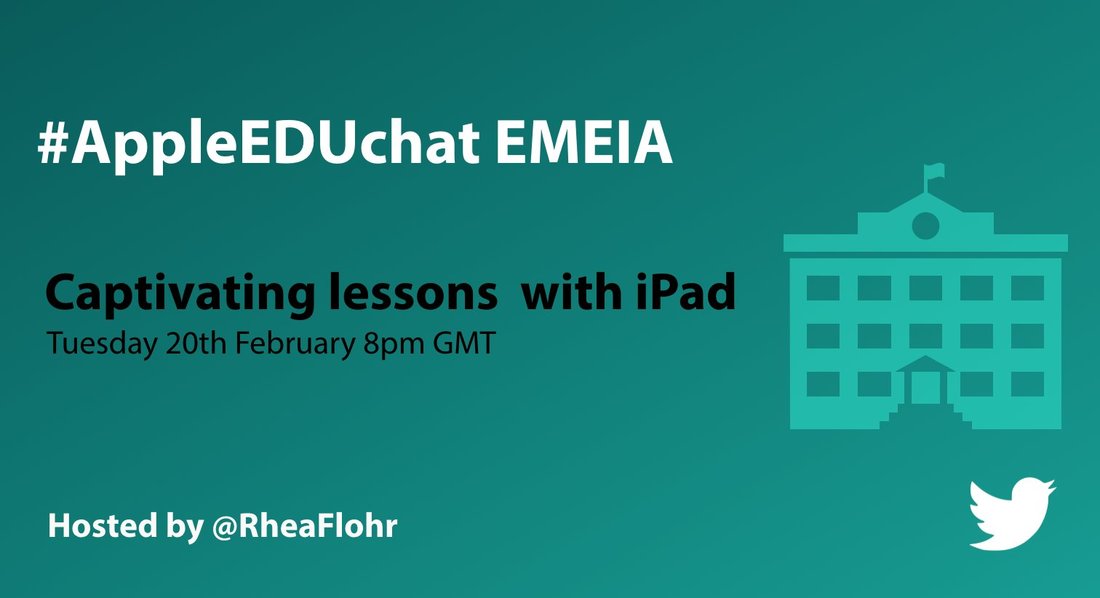
 RSS Feed
RSS Feed
