This #ADEchat is at the same time as a meeting I'm in. I wasn't able to do both at the same time. It was a shame because the topic is very great. Here is a recap of the #ADEchat with my missing answers.
The topic: all about strategies for using learning technologies and iPad.
A1 Show, not tell, let students show their favourite activities.
Other answers: find their hook, what will the iPad bring to their teaching. Start with the basics, don’t go too deep into apps until they understand the device itself. Show some quick wins simple workflows that make teaching more relevant, contemporary and interesting. Give then the iPad and let them learn! Let them come to you with questions! showing them how to save time with tips and tricks.. and then showing what can be done with the ‘saved time’! Always try to go for the minimum input and the maximum output in the beginning. Fast results, motivated children who motivate teachers in return. It has to be relevant to them and it must be worth while/solve a problem/enhance the learning of their students or improve their work life balance! Pick your most resistant teachers make the iPad a personal device first, transition to teaching is easier nothing speaks louder then converted. Find something that makes their life easier and catches their interest the need to see it as purposeful from day 1. Doing something simple that teachers can use in different subjects or different exercises (Clips). Don't impose, get along side build from the bottom up. Build a base of practitioners who are up for it. Keep it simple and use app which have the WOW factor but do not take any technical know how (book creator). Take it away and familiarise with it first just making some basic screen record videos and share them. Show them the impact of the camera and airplay. Convince them that iPads don't bite, learn by little successes. Show staff what can be made possible, blow minds, then break it down. Try and show examples of what can be done with iPad in their subjects. Make them want to have and use an iPad. Start with something simple like a quiz which is easy to make and implement. It depends of the person. Some even need me to set up their email and find their way in the basics others just need inspiration and motivation. Small steps gain confidence share and learn with other staff. Try to find the ideas, quick-wins and approaches that interest each faculty. Differentiated CPD keeps everyone confident and positive. Personalize the device with things like email and social media, make it their own then find small professional wins. Use the Apple teacher program and give them freedom to discover to themselves, keep it basic to start. Step by step, focus on apps that can be used in a variety of subjects and that are easy to use. Let them use the iPad for learning quiz Kahoot, using clips. Just to let them feel what a powerfull device the iPad is. Teachers are excited by airplay and apple TV. Use quiver to engage them. To convince them I showed them videos of people with special needs achieving cool things with the iPads and said that they look quite a lot like iPhones. Keep it simple and find out their priorities. Aknowledge their prior expierences (positive and negative) mention great uses in their subject area by other dept staff who they could chat to. Personalize: interested in music? = garageband and liveloops. Making films? = Clips or iMovie. Start with pedagogy first and then see if and how an app will enhance it. Ensure they have the oppotunity to mirror onto a screen whether through Apple TV or reflector app. This way they can model what they are doing to the children. Having a 'play' seems to work best. Let people make mistakes and personalize the approach to staff. Give them ownership of #edtech. Make it relevant to their development. Make it personal and 1:1, big groups can overwhelm. To boost my colleagues iPad use I create an escape room exercise for them showcasing how they can do the same thing with their students. Let them join lessons where they can expierence live what children can be capable of using iPads. Cutting on work load yet still having the same impact if not better! Instant feedback allows for less marking and better impact. Also practice with them, every teacher makes an iMovie trailer about themselves for the first parent teacher night. The iPad is a focus on supporting staff productivity. Show them how the ipad enhance learning and save valuable time and energy it's great to be able to show an 'aha' magic moment, it needs to grip and excite!
Q2 What strategies do you use to develop student confidence using iPad?
A2 Simple: Use the iPad! Challenge students to use the iPad in every possible moment.
Other answers: Allow time to explore, make it do things you didn't think was possible. Allow students to find the apps and tools that work best for themselves and ecourage sharing of ideas within a class, also helps to develop the next group of student digital leaders. Start with little things, a trailer with iMovie, few slides with keynote, feedback their work and cherish their progress. Students are about to giving time to play and see opportunities for themselves. Sit with them, give them tips, praise them, walk around in school a lot and immidiate feedback when you see something good. Make them feel heard, get teachers involved for trust, pick things to build confidence, involve support teachers be patient and excited to learn with them. Give students ownership and let them 'tinker' and explore the apps themselves the more confidence they get the more they want to try new things. Let them practice with an app first before the actual assignment. Gives them a smaller task to solve with the app so they can focus on the tech. Introduce an app you want students to use with a quick recap of how it works. Encourage them to help each other or pair/group for work. Praise and positive language, ask them to explore + explain how to class instead of you. Confidence was given by allowing time and mistakes. Exploration is key with tech. The iPad allows for pupils to be challenged at their own ability, collaboration also builds confidence. Peer reflection/sharing/feedback/support help all to discover new ideas. Show work with airplay and give them access to a workflow. Start with something fun and easy like writing things on answergarden or quizlet live. Let students play! Don't be 'too' restrictive to tasks let them experiment and get creative. Let them play and exploren and learn from each other. Normally pupils are hyper confident with devices much more than adults. Let them expierence what works for them and help them organise folders, documents in a logical way. Take it slow, use good examples and do not overwhelm them. Personal success is key! The impact of using Apple Classroom on pupil confidence is huge. Suggest apps that students can use then they make the decisions in future lessons which app is best. The iPad allows every student to achieve by diversifying learning with creative apps learning becomes more meaningful and creative whilst the students language may not be perfect real applied learning happend. Confident teachers with technology helped create confident students . We focused on a few key apps to help students build confidence. Give them options to choose from do you want to make a wordweb, iMovie, Clips, Keynote? How do you want to show your learning? Use different apps in all subjects, students get more confident as they use them more regularly. Give them ownership, let them chosse which app they want to use to make a summary for instance. Compliment them when they work hard and succed. Also help them not to give up when they don't: trying = learning. Give them opportunities to be creative and to submit work in the format they choose: iBook, animation, doc, photos, audio etc as long as they show their learning. Keep it simple to start off, let the student build up their confidence using the iPad. Students create a keynote presentation, create a revision topic on clips. Give them freedom to try, peer digital leaders armed to lend a hand and a calm approach by the educators 'so what' if everything doesn't go as planned that's when the best results can happen.
Q3 What strategies would you share with school leaders looking to introduce learning technologies? Best advice for other schools?
A3 Start with why! Level the teachers, what is their starting point? How does the perfect situation look like? What do your teachers and students need to get there?
Other answers: It's all about a clear and shared vision this needs to be worked on with good advise from those that have an understanding. It's a total change in pedagogy. You need some with lot's of enthusiasm and drive to lead it to be able to share that excitement with all staff focus on getting staff to support teach other. Visit others and learn from their mistakes. Get a core group of staff across depts willing to experiment and share, run a trail, start small. Listen to those who have done it before! Share a vision, inspire your teachers, lead by example in motivating them to walk new grounds as they should then to with their students. Vision! Why do you want to use iPads? Make it meaningfull for staff. Look at the big picture and decompose the plan in strategic, achievable steps - what do you exactly want to achieve? Focus on vision on learning and impact first, develop a 3-5 year strategy, build a confidence core team, deliver exciting CPD, above all, be bold, think big, reach for the stars all barriers can be negated eventually. Curriculum adaption! iPad demands creativity. Also one of the key elements is workflow. How will work be shared with leaners and back to the teacher. Involve all stakeholders. Some parents may have great insight. Approach it from a pedagogical point of view. Get students to share their wow moments. Tell and share students and teachers iPad journeys and stories. Be a good example, use your iPad as a leader in meetings show staff you're learning as well, make keynotes, iMovies and whatever you need. You need to focus on you teachers use of technology in the classroom first training and support is vital. Then when they are ready the students will really benefit. Start with the why, the why has to be very clear to everyone. Know your why. Why technology? Why now? Train your staff before your students. Staff confidence and buy in is key. Slow and steady wins the race. Don't buy a lot of iPads, trow them in a classroom and close the door. It's all about a clear vision. Stand up for that vision and use iPad in a way which is in line of schools vision. Planning and training are essential as well as looking at case studies from other schools. Don't simply do what the school down the road do. Make it personal to your setting and learners. Look at the challenges the school faces, consider whether tech might be the approriate vehicle for improvement, create and share vision. Read this book: Innovation in schools. Invest of shadowing, send a visionair and a doer to see what experts are doing these two will take of the rest of the staff. Shared vision, regular high profile CPD, support, a team. Shared aim and goals. Confidence in what you are doing. SHARE - CELEBRATE - SHARE - CELEBRATE - SHARE. Focus on the possibilty of differntiation, easier access, visualization and how it empowers both teachers and students. Read this book: Elements of leadership. Challenge your teachers. Have a clear plan and a shared vision in place. Don't try it all at once: have attainable goals. Start with the vision and the why, fix basics before introducing tech support teachers and students (pedagogical and tech training) learn from those who have expierence lead with example. Get everybody involved, show parents what you're doing! Let the children expierence the vision, and of course the staff. Fire a bullet in a small team instead of a canonball to the whole school.
Q4 What strategies and approaches do you use to embed technology and web tools into lessons? Any plans you want to share?
A4 We ditch the textbooks! We develop our own teaching materials with use of technology like OneNote and a variation of online tools on learningapps.org, educaplay.com, quizlet and YouTube.
Other answers: The SAMR-model is a good starting point. Look for the reason as to why it's needed, then it's less about the tech and more about the impact of using it. Change a few school wide policies to start the process - like setting homework via an app. Start people off on the SAMR model. First: know your curriculum. Second: delete every exercise that doesn't help the learning. Third: insert the technology with exercises where pupils can show learning. Believe in the fact that by providing alternative ways to access learning, you're helping children reach their true potential. The apple site is a great resource for learning stories! Think twice, Can i do this differently and more effectively? Take your time, be ready for failure and plan sustainable sequences: give students chances to learn from their mistakes. Technology is not an 'add-on' or a 'nice to include'. It's how we learn and teach. Once teachers see the benefits in their personal lives they are able to translate into their classroom. Don't use tech for the sake of it, it must have purpose to progress. Find the points in lessons where apps and tools have the best tactical impact and focus on them. Pedagogy first, technology second. Tech should enhance, support and help to deepen learning. Think out of the box, use the SAMR model and use your teaching skills in a way which isn't dictated by material of educational publishers. Don't get stuck on doing the same thing that won't work. Don't be afraid to fail, try 'unlikely' things. Make working processes totally digital from sharing material to creating content. Believe great things can happen. Dare to improvise after listening to your students. Encourage experimentation. Find out what works and your school.
A5 We are still looking for the 'best' strategy. An ACT we invited for a workshop was not on the same level. The AppyHours we organise where nice but reached only a few. The training we developed by ourselves was good but in a short period of time so it was a little bit overwhelming. At this moment it's just learning by doing, trail and error and by desire.
Other answers: Get all new staff (and existing ones) become an Apple Teacher. Accept the fact that not everyone goes as fast as you like them to go. Try to find their interest and hook on to that. Personalize their learning as well. Make sure you have around a couple of curious teachers that are testing things anyway, give them a central role and freedom, they will inspire the rest, for free! Involvement, micor teaching and changes for colleagues to 'shine' there as experts in their 'new' fields. Sometimes just confront them with something they need to learn, take them by the hand and let them learn. Tailor CPD to each faculty so apps and approaches resonate and have real value, start coaching programs too develop confidence and excellence in technology use. Continuous staff training. Little and often training, in class support, celebrate success, digital leaders all help to sustain progress. Staff training must be true to the school personality, try new things, invite outside speakers, engage champions from within the school and get them to share their journeys. Celebrate everything! Every accomplishment needs to go noticed and appriciated! Challenge everyone to improve and have staff digital leaders to keep things fresh and innovative. Sharing best practice sessions are great. Weekly drop-ins, open door, Encouraging depts to share in own meetings. Breakfast meetings, teach and learn meetings, classroom visits. Different training for different needs. Keep reminding staff why we are doing this, keep them fixed on the goal, break it into chunks they can manage. Encourage, follow up, guide, create, opportunities for quick success. Role model by sharing failures, fear and successes. Have a strong 'why' it motivates during challenges.
Q6 What strategies do you use to ensure iPad and technology have an impact in your institution. What does best practice look like?
A6 One of my colleagues is going to research the impact of the iPad in our school. I ask students multiple times how they feel about using the iPad in class.
Other answers: Share what's being done so others can learn. Decide what impact and best practice mean to you. Everyone has their own measurements. Students using devices unaided and teachers using them for more then typing or googling. Consistency across classrooms. Allowing students access to modern way of learning, students good expierence (tech or no tech) should not be down to chance. Best practice is people willing to try. Redefinition, not substitution, relate to the pupils, challenge the pupils = maximum impact. Sharing successes and ideas. Show pupils work to each other, give the other person some comfort when things didn't go as planned. SAMR-model, aiming for the deeper levels rather then the trivial use. Re-evaluating, adjusting from results, feedback, a balance between iPad and offline strategies in exam-years. Consistency. Best practice involves reflection. It challenge your why and rewwards risk taking. Share and learn. Best practice looks like engaged teachers and pupils, not in the tech but in the learning. Whole school consistency. Sharing at staff meetings. Support and empower staff. Everyone on board with the vision. Create an iMovie with students and teachers interviews as a reflection and to document the journey. It's incredible to see the changes.
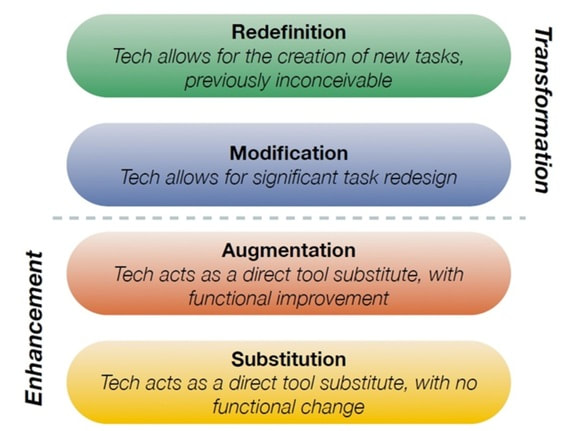
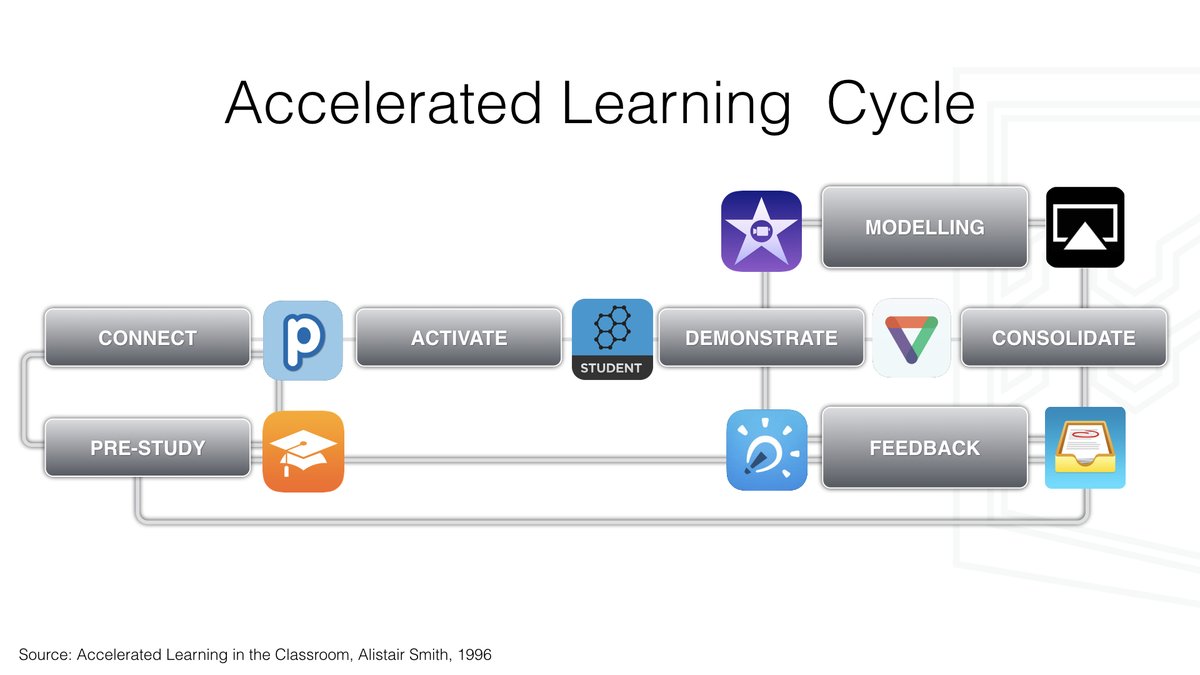
 RSS Feed
RSS Feed
